Sound Show
Advanced Soundboard for Live Performances
Free Version Available
Sound Show is a powerful yet intuitive soundboard and multimedia player designed to make managing audio cues effortless for performances of any scale.
Organize your sounds into customizable grids across multiple tabs. When a sound plays, it appears in a dedicated player on the left, giving you independent volume and playback control for each track.
But Sound Show is more than a fast, flexible sound player, it’s a complete live performance toolkit. Display visuals such as images, videos, or even a live webcam feed. Automate your show with programmable sequences, build playlists, trigger text-to-speech, and much more, all from a clear and simple interface.
Sound Show keeps the tech out of your way so you can stay in the moment!
Sound Show shines wherever sound matters, everywhere that calls for rock-solid audio
Theatre techs RPG game masters Sports DJs Improv shows Podcasts, radio and streaming
Parties Corporate events Dance shows
Price
Great tools shouldn’t just be for the big players, that's why the core version of Sound Show is free to use.
When you need more, you can upgrade to Sound Show Pro to unlock all the additional features at a fair price
Also it helps me continue to innovate, ensuring that Sound Show keeps getting better.
Free
€ 0. 00
- Most features
- Up to 10 tabs, 40 sounds per tab
- Limited visual customization
- Some modules locked (MIDI, lighting...)
Pro
€ 45 .00
- Unlimited sounds & tabs
- Custom grid sizes, skins, icons, layouts...
- MIDI, Stream Deck, OBS, QLC+, android remote control integrations
- Up to 8 audio outputs
Loved by creators
Rated 4.6/5 on itch.io
Great software, it fits all our needs. We are an amateur theatre company in Abrantes – Portugal.
Congratulations for your work.
I am a game master for several Role Playing Games and running online games in 2009. I quickly realized that it was a great opportunity to add a soundtrack to my games, be it music or sound effects to punctuate events in the game and increase immersion for my players.
I have tried many tools to achieve these goals, and lately Sound Show has become my favorite tool for running games, both online and around a table.
I have found wonderful use for this in the world of pro wrestling!
[...]
I also purchased a Pro edition too because I wanted to support the cause. I used to use sports sounds pro and this is sooo much more stable!
I cannot recommend SoundShow enough.
It offers incredible flexibility, both in organization and playback. You can set up multiple playlists, running Music separately from Ambient sounds like rain or city streets, as well as triggering unique Sound FX like gunshots or screams on the fly. Additionally, I asked for a way to customize the UI icons, and the creator responded a day later - talk about customer service!
Some Features in Action
Play Sounds
Layer
Left click to on a button to add a sound to the currently playing sounds
Crossfade
Right click on a button to crossfade with the currently playing sounds. Those sounds will fade-out while the new sound will fade-in
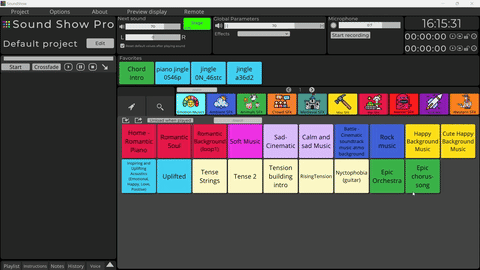
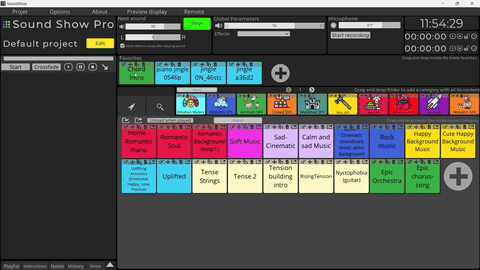
Configure
Define many presets on the sounds you use directly within Sound Show :
- Color of the button
- Start volume
- Start and stop times
- Sound effects (echo, pitch ...)
- And many more
Drag and drop files
Drag and drop files from file explorer to easily add sounds
- Drag and drop multiple sounds at the same time
- Drag and drop an entire folder to create a new tab with all the sounds of the folder
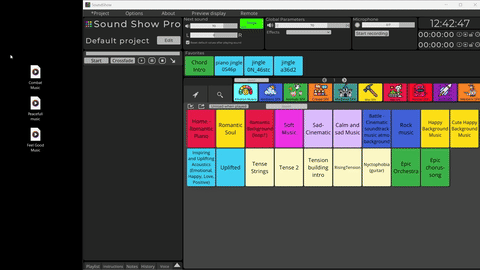
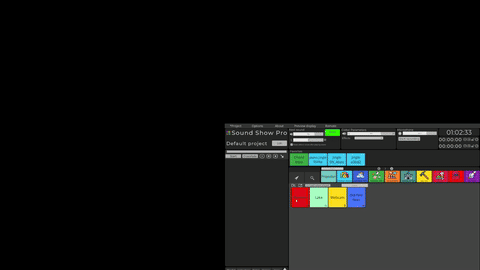
Project on a second display
- Video
- Image
- Text
- Webcam
- Camera filter
- Background color
Play Instructions
Program simple or more complex sequence of elements to be played
- Script sequences of your show
- Build sound landscapes
- Launch random sounds by pressing a single button
You can specify if the instruction waits for a user input or start automatically, if it has a delay or not, if instructions start simultaneously or one after another... and many other things.
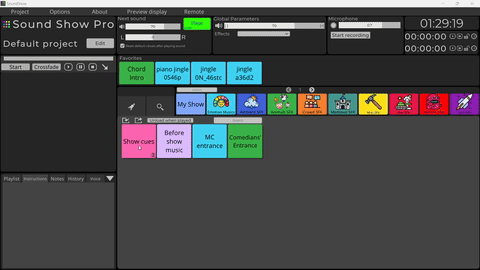
| Feature | Description | Details | Free | Pro | Platform |
| Sounds | Play sounds to audio output device | mp3, wav, flac, mp2, wma, ogg, aiff | ✅ | ✅ | All |
| Sound configuration | Define many presets on the sounds | Start time, Stop time, Sound effects (echo, pitch, reverb..), Volume... | ✅ | ✅ | All |
| Buttons customization | Adapt the content of buttons | Color, Label, Duration info | ✅ | ✅ | All |
| Drag and drop | Add media elements by drag and dropping from file explorer | Single files, multiple files or folder | ✅ | ✅ | Windows, Mac |
| Keyboard Shortcuts | Launch sounds from keyboard and control playback | Option to do it also when in background | ✅ | ✅ | All |
| Fades | Fade-in, Fade-outs, crossfades | ✅ | ✅ | All | |
| Video | Project video in full screen on second display | mp4, wmv, avi, mpeg, mpg, flv, mov, wma, webm, ogv, vp8 On Linux only formats: webm, ogv and vp8 | ✅ | ✅ | All |
| Images | Project images in full screen on second display | png, bmp, jpg, jpeg | ✅ | ✅ | All |
| Webcam | Project a webcam feed in full screen on second display | ✅ | ✅ | All | |
| Camera filters | Add filter effects on projected media | Old movie, paper, invert colors... | ✅ | ✅ | All |
| Background | Project an unified color on second display | ✅ | ✅ | All | |
| Text | Project a text on second display | Configure font size, style, color | ✅ | ✅ | All |
| Play mode | Different way to start an element such as cross-fades | Normal, fade in, crossfade, toggle... | ✅ | ✅ | All |
| Playlist | Play sounds one after another | Autoplay, shuffle, loop, save and load playlist | ✅ | ✅ | All |
| Instructions | Program simple or more complex sequence of elements to be played | Simultaneous or not with delay wait for user input... | ✅ | ✅ | All |
| Text-to-speech | Text read by your operating system | Need to have the voices installed in your OS | ✅ | ✅ | Windows, Mac |
| Freesound.org | Search the impressive library directly from within Sound Show | ✅ | ✅ | All | |
| Search | Quickly find sounds based on titles and tags | ✅ | ✅ | All | |
| Waveform | Visualize the waveform of the sound | ✅ | ✅ | All | |
| Export/Import | Share your project to different computer through usb key or shared drive | ✅ | ✅ | All | |
| Support | Get help or request feature | Discord, facebook or web site contact form | ✅ | ✅ | All |
| Multiple audio outputs | Play sounds to different audio devices for example to preview sound with headset | Max 2 | Max 8 | All | |
| Unlimited sounds and tabs | Have no limits to the sounds in your project | The limit in the free version is 10 tabs and 40 items per tab | ✅ | All | |
| Skins | Change the skin of the interface to display different colors | ✅ | All | ||
| Custom icons | Use custom icons for your buttons | ✅ | All | ||
| Custom grids sizes | Set custom grid rows count and grid columns count | ✅ | All | ||
| Microphone recording | Directly record from your microphone to a button | ✅ | All | ||
| Volume Boost | Increase the volume above its max value | Up to 150% of normal volume | ✅ | All | |
| Remote | Control Sound Show from your android phone | ✅ | All | ||
| Midi | Use a midi controller to control Sound Show | ✅ | Windows, Mac, (Not tested on Linux) | ||
Stream Deck | Use your Stream Deck device to control Sound Show | ✅ | Windows, | ||
| Lighting | Connect to QLC+ to control DMX lights from within Sound Show | Functions, widgets | ✅ | All | |
| OBS | Connect to OBS to control your stream or your recording from within Sound Show | Start/stop recording/stream, change scene | ✅ | All | |
| Touch display mode | Bigger buttons and sliders | ✅ | All | ||
| Phone display mode | Simplified touch interface | ✅ | All | ||
Web page | Show html/javascript pages on your second screen and control them from the players/buttons | Some pre-configured pages: Timer, Clock, Scores, Dices ... | ✅ | All | |
Contributing to dev | Help me continue to innovate, ensuring that Sound Show keeps getting better | ✅ | All |
Who is behind Sound Show ?
I'm Laurent Herbin, a software developer, improv enthusiast, and the creator of Sound Show.
My journey into software began with a passion for gaming and coding, which led me to study computer science at UCLouvain.
Along the way, I discovered my love for improv, co-founding Oh My God Improv Team in 2012.
Frustrated by the lack of suitable tools for sound tech during improv shows, I decided to create my own. That's how Sound Show was born—a versatile, user-friendly software designed to meet the unpredictable needs of live performances.
When I'm not coding or performing, you might find me dancing salsa or relaxing with my cats.

