Sound Show
Advanced Soundboard for Live Performances
無料版が利用可能
サウンドショーは、あらゆる規模のパフォーマンスにおいてオーディオキューの管理を容易にするために設計された、強力でありながら直感的なサウンドボードおよびマルチメディアプレーヤーです。
サウンドを複数のタブにわたるカスタマイズ可能なグリッドに整理します。サウンドが再生されると、左側の専用プレーヤーに表示され、各トラックの音量と再生を独立してコントロールできます。
しかし、Sound Showは単なる高速で柔軟なサウンドプレーヤー以上のもので、完全なライブパフォーマンスツールキットです。画像、動画、さらにはライブウェブカメラフィードなどのビジュアルを表示できます。プログラム可能なシーケンスでショーを自動化し、プレイリストを作成し、テキスト読み上げをトリガーし、さらに多くのことを、すべて明確でシンプルなインターフェースから行えます。
サウンドショーは、テクノロジーを邪魔しないようにして、あなたがその瞬間に集中できるようにします。
サウンドショーは、音が重要な場所、堅実なオーディオが求められるすべての場所で輝きます:
劇場技術者 RPGゲームマスター スポーツDJ インプロショー ポッドキャスト、ラジオ、ストリーミング
政党 企業イベント ダンスショー
価格
優れたツールは大手企業だけのものではないべきです。
だから、Sound Showのコアバージョンは無料で使用できます。
もっと必要な場合は、Sound Show Proにアップグレードして、すべての追加機能を適正価格でアンロックできます。
また、それは私が革新を続けるのに役立ち、Sound Showがますます良くなることを保証します。.
無料
€ 0. 00
- ほとんどの機能
- 最大10個のタブ、タブごとに40のサウンド
- ビジュアルカスタマイズに制限あり
- 一部のモジュールがロックされています(MIDI、照明...)
プロ
€ 45 .00
- 無制限のサウンドとタブ
- カスタムグリッドサイズ、スキン、アイコン、レイアウト...
- MIDI、Stream Deck、OBS、QLC+、Androidリモートコントロール統合
- 最大8つのオーディオ出力
クリエイターに愛されている
itch.ioでの評価は4.6/5です
素晴らしいソフトウェアです。私たちのすべてのニーズに合っています。私たちはポルトガルのアブランテスにあるアマチュア劇団です。
あなたの仕事に敬意を表します。
私はいくつかのロールプレイングゲームのゲームマスターで、2009年からオンラインゲームを運営しています。すぐに、ゲームにサウンドトラックを追加する絶好の機会だと気づきました。音楽や効果音を使ってゲームのイベントを盛り上げ、プレイヤーの没入感を高めることができます。
これらの目標を達成するために多くのツールを試しましたが、最近ではオンラインでもテーブルを囲んでも、Sound Showが私のお気に入りのツールとなりました。
プロレスの世界でこのソフトを使うことができて、とても嬉しいです! [...] また、プロ版も購入しました。この大義を支援したかったからです。以前はスポーツサウンズプロを使っていましたが、こちらの方が安定しています!
SoundShowを強くお勧めします。
組織と再生の両面で驚くべき柔軟性を提供します。複数のプレイリストを設定し、音楽を雨や街の雑音などの環境音とは別に再生したり、銃声や悲鳴などのユニークな効果音をフライングでトリガーしたりすることができます。さらに、UIアイコンのカスタマイズを依頼したところ、翌日にクリエイターから返答がありました。これぞカスタマーサービスです!
いくつかの機能の実演
音を再生
レイヤー
ボタンを左クリックして、現在再生中のサウンドに音を追加します
クロスフェード
ボタンを右クリックすると、現在再生中の音とクロスフェードします。現在の音はフェードアウトし、新しい音はフェードインします。
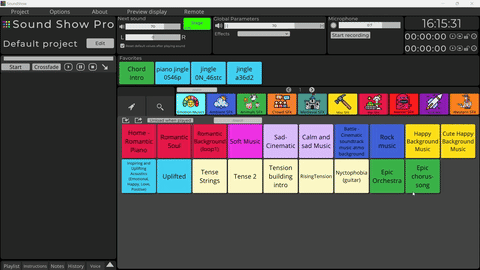
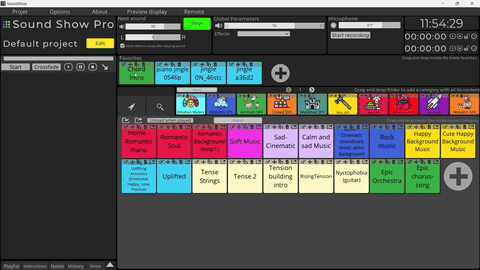
設定
サウンドショー内で直接使用するサウンドのプリセットを多数定義します:
- ボタンの色
- 開始音量
- 開始と終了の時間
- 音響効果(エコー、ピッチ...)
- そしてもっとたくさん
ファイルをドラッグ&ドロップ
ファイルエクスプローラーからファイルをドラッグ&ドロップして、簡単にサウンドを追加します
- 同時に複数のサウンドをドラッグ&ドロップ
- フォルダー全体をドラッグ&ドロップして、そのフォルダー内のすべての音を含む新しいタブを作成します
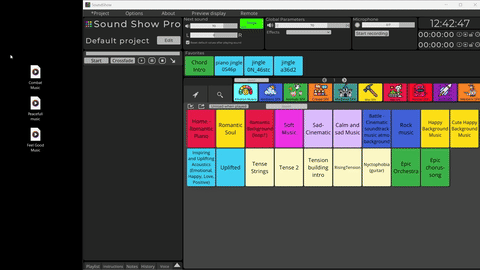
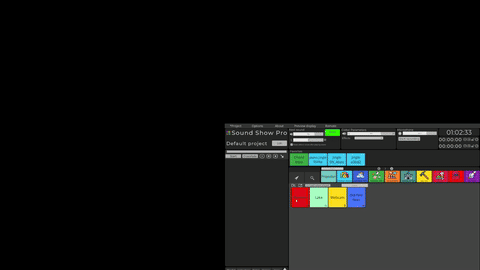
第二のディスプレイにプロジェクトする
- ビデオ
- 画像
- テキスト
- ウェブカメラ
- カメラフィルター
- 背景色
プレイの指示
再生するための単純またはより複雑な要素のシーケンスをプログラムする
- あなたのショーのスクリプトシーケンス
- 音の風景を作る
- ボタンを一つ押すことでランダムな音を再生します
指示がユーザーの入力を待つか自動的に開始するか、遅延があるかどうか、指示が同時に開始するか順番に開始するかなど、さまざまなことを指定できます。
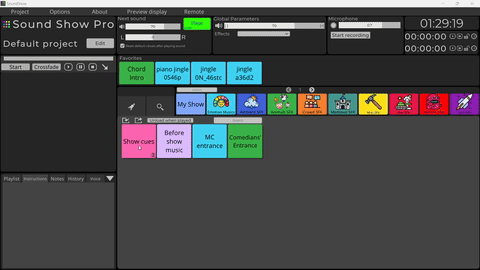
| 特徴 | 説明 | 詳細 | 無料 | プロ | プラットフォーム |
| 音 | オーディオ出力デバイスに音を再生する | mp3, wav, flac, mp2, wma, ogg, aiff | ✅ | ✅ | すべて |
| サウンド設定 | サウンドに多くのプリセットを定義する | 開始時間、終了時間、音響効果(エコー、ピッチ、リバーブ..)、音量... | ✅ | ✅ | すべて |
| ボタンのカスタマイズ | ボタンの内容を適応する | 色、ラベル、期間情報 | ✅ | ✅ | すべて |
| ドラッグアンドドロップ | ファイルエクスプローラーからドラッグアンドドロップしてメディア要素を追加します | 単一ファイル、複数ファイル、またはフォルダー | ✅ | ✅ | Windows, Mac |
| キーボードショートカット | キーボードから音を再生し、再生を制御する | バックグラウンドでも実行するオプション | ✅ | ✅ | すべて |
| フェード | フェードイン、フェードアウト、クロスフェード | ✅ | ✅ | すべて | |
| ビデオ | セカンドディスプレイで動画をフルスクリーンで投影する | mp4, wmv, avi, mpeg, mpg, flv, mov, wma, webm, ogv, vp8 Linux専用フォーマット: webm、ogv、vp8 | ✅ | ✅ | すべて |
| 画像 | 第二のディスプレイで画像をフルスクリーンで表示する | png, bmp, jpg, jpeg | ✅ | ✅ | すべて |
| ウェブカメラ | セカンドディスプレイにウェブカメラの映像をフルスクリーンで投影する | ✅ | ✅ | すべて | |
| カメラフィルター | 投影されたメディアにフィルター効果を追加する | 古い映画、紙、色を反転... | ✅ | ✅ | すべて |
| 背景 | 2番目のディスプレイに統一された色を投影する | ✅ | ✅ | すべて | |
| テキスト | セカンドディスプレイにテキストを投影する | フォントサイズ、スタイル、色を設定する | ✅ | ✅ | すべて |
| プレイモード | クロスフェードのような要素を開始する異なる方法 | ノーマル、フェードイン、クロスフェード、トグル... | ✅ | ✅ | すべて |
| プレイリスト | 音を順番に再生する | 自動再生、シャッフル、ループ、プレイリストの保存と読み込み | ✅ | ✅ | すべて |
| 指示 | 再生される単純またはより複雑な要素のシーケンスをプログラムする | 遅延があるかどうかにかかわらず、ユーザー入力を待っています... | ✅ | ✅ | すべて |
| テキスト読み上げ | オペレーティングシステムによって読み上げられるテキスト | OSに音声をインストールする必要があります | ✅ | ✅ | Windows, Mac |
| Freesound.org | サウンドショー内から直接、印象的なライブラリを検索します | ✅ | ✅ | すべて | |
| 検索 | タイトルやタグに基づいて音を素早く見つける | ✅ | ✅ | すべて | |
| 波形 | 音の波形を視覚化する | ✅ | ✅ | すべて | |
| 輸出/輸入 | USBキーまたは共有ドライブを通じて、プロジェクトを別のコンピュータに共有してください | ✅ | ✅ | すべて | |
| サポート | ヘルプを取得するか、機能をリクエストする | Discord、Facebook、またはウェブサイトの問い合わせフォーム | ✅ | ✅ | すべて |
| 複数のオーディオ出力 | 異なるオーディオデバイスに音を再生します。たとえば、ヘッドセットで音をプレビューするためです。 | マックス2 | マックス8 | すべて | |
| 無制限のサウンドとタブ | プロジェクトの音に制限はありません | 無料版の制限は10タブとタブごとに40アイテムです | ✅ | すべて | |
| スキン | インターフェースのスキンを変更して、異なる色を表示します | ✅ | すべて | ||
| カスタムアイコン | ボタンにカスタムアイコンを使用してください | ✅ | すべて | ||
| カスタムグリッドサイズ | カスタムグリッド行数とグリッド列数を設定 | ✅ | すべて | ||
| マイク録音 | マイクからボタンに直接録音する | ✅ | すべて | ||
| 音量ブースト | 最大値を超えて音量を上げる | 通常の音量の最大150% | ✅ | すべて | |
| リモート | Androidフォンからサウンドショーをコントロールする | ✅ | すべて | ||
| Midi | Use a midi controller to control Sound Showw | ✅ | ウィンドウズ、マック、(Linuxではテストされていません) | ||
Stream Deck | Stream Deckデバイスを使用してSound Showを制御します | ✅ | Windosw, | ||
| 照明 | Sound Show内からDMXライトを制御するためにQLC+に接続します | Functions, widgets | ✅ | すべて | |
| OBS | Sound Show内からストリームや録画を制御するためにOBSに接続します | 録画/ストリームの開始/停止、シーンの変更 | ✅ | すべて | |
| タッチディスプレイモード | より大きなボタンとスライダー | ✅ | すべて | ||
| 電話表示モード | 簡易タッチインターフェース | ✅ | すべて | ||
ウェブページ | セカンドスクリーンにHTML/JavaScriptページを表示し、プレイヤー/ボタンからそれらを操作します | いくつかのプリセットページ: タイマー、時計、スコア、サイコロ ... | ✅ | すべて | |
開発への貢献 | 私が革新を続けられるよう手助けしてください。Sound Showがますます良くなることを確実にするために。 | ✅ | すべて |
サウンドショーの背後には誰がいますか?
私はLaurent Herbinソフトウェア開発者であり、インプロブ(即興演技)愛好者で、Sound Showの創作者です。
私のソフトウェアへの旅は、ゲームとコーディングへの情熱から始まり、UCLouvainでコンピュータサイエンスを学ぶことにつながりました。
その途中で、私は即興演技への愛を発見し、共同設立しました Oh My God Improv Team 2012年に。
即興ショーの際に音響技術に適したツールが不足していることにフラストレーションを感じた私は、自分自身のツールを作ることに決めました。こうしてSound Showが誕生しました。これは、ライブパフォーマンスの予測不可能なニーズに応えるために設計された、多用途で使いやすいソフトウェアです。
コーディングやパフォーマンスをしていないときは、サルサを踊ったり、猫とリラックスしているかもしれません。

