Freesound.org integration to Sound Show
Sound Show is an advanced soundboard software.
To help you add sounds easily, a Freesound.org integration has been added.
You can search this impressive library directly from within Sound Show to add sounds that meets your needs.
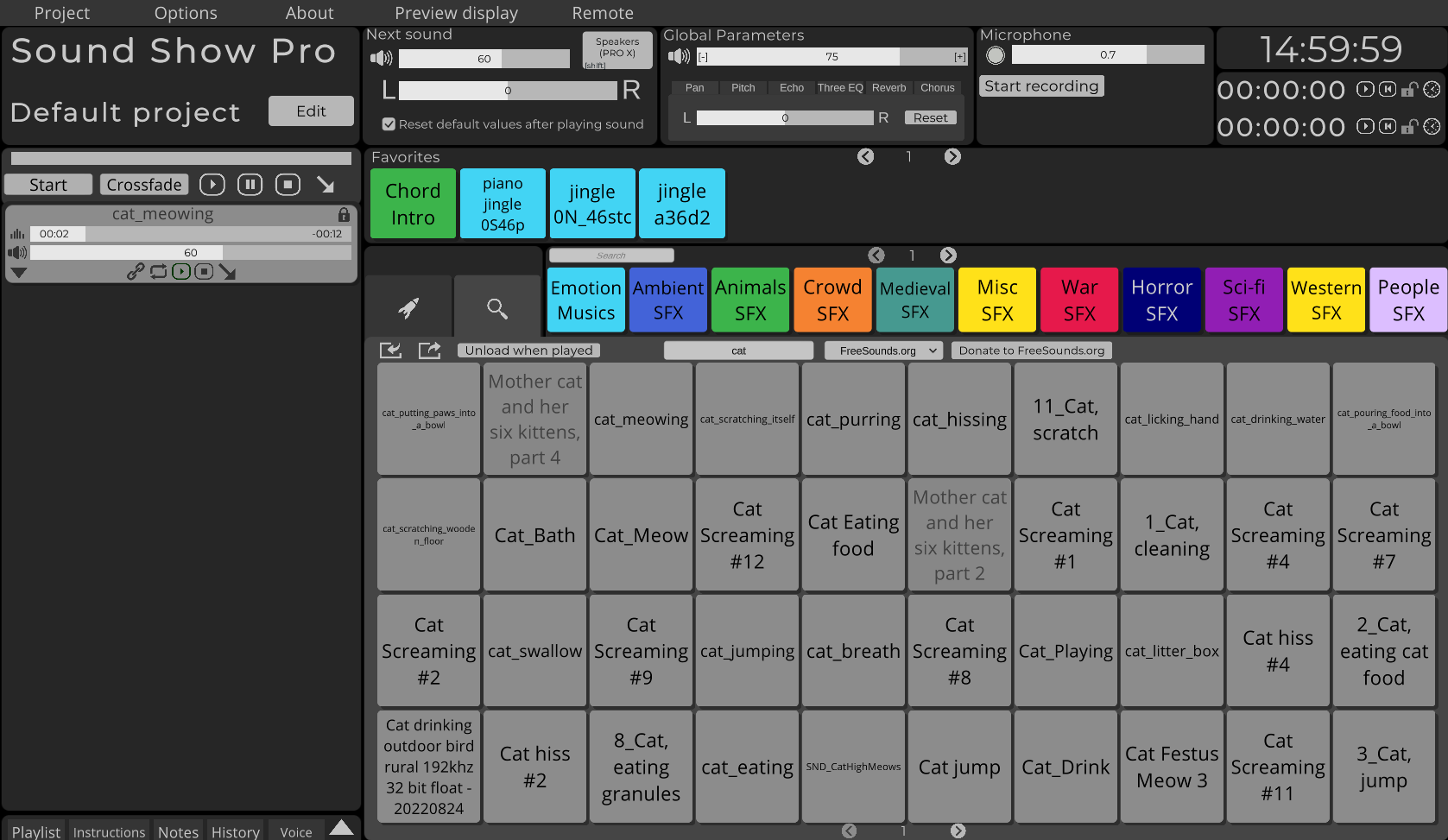
Search Freesound.org
To access this feature, navigate to the "Search" category (symbolized by the magnifying glass tab), then select freesound.org from the "Source" dropdown menu. Words input into the search field will now query freesound.org online collection.
Sounds are downloaded on their initial loading and are stored in a designated folder. This folder's location can be customized in the options panel under the "Service" tab.
To permanently save a sound, simply drag and drop it from the search category into another category, then save.
Support FreeSound and the artists
Should you find yourself frequently benefiting from this integration, we encourage you to consider donating to freesound.org or to the respective authors of the sounds you utilize.
Donate to Freesound
Be careful to licenses and attributions
When incorporating these sounds into your projects, always respect the licensing terms. Some licenses may restrict usage to non-commercial usages or require appropriate credit/attribution. To verify the license, edit the sound and navigate to the Copyright section.
Note that you can export all the attributions of the sounds you played on the history pane (on the bottom left).